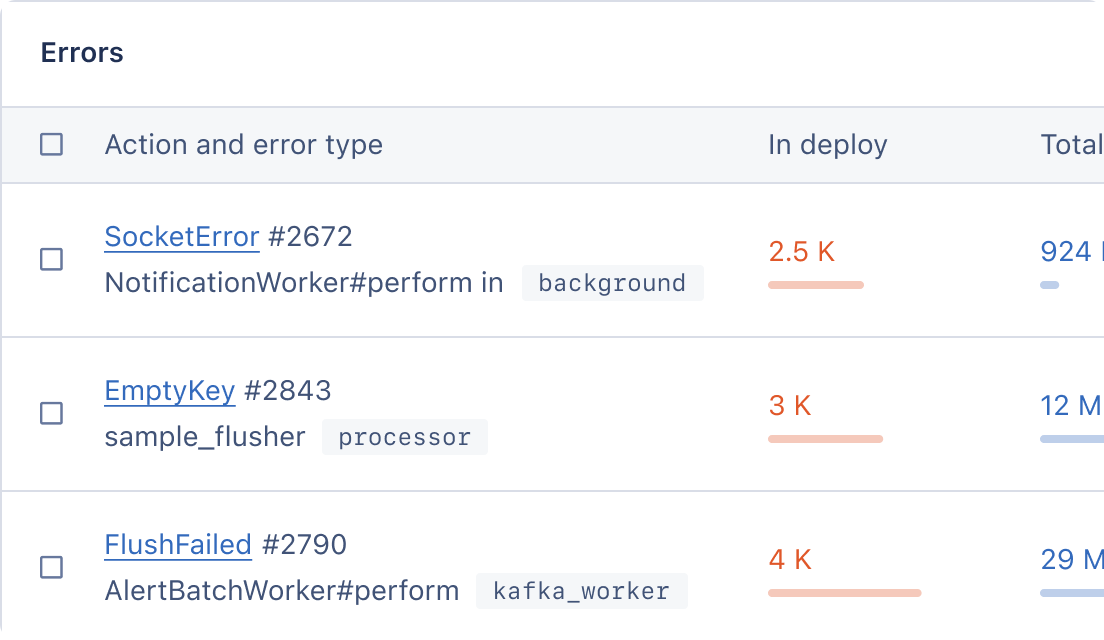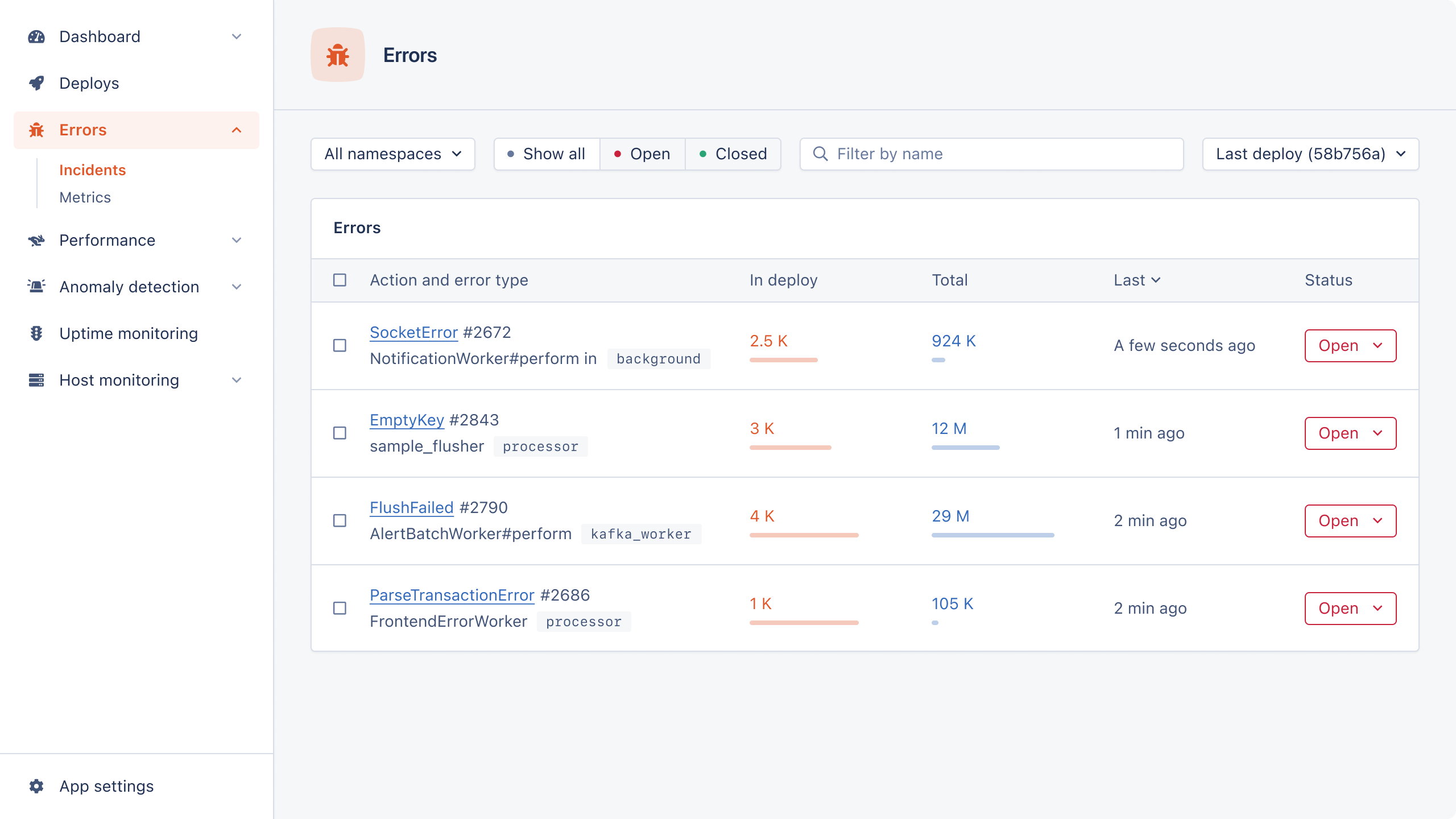We've deployed a major overhaul of how you create dashboards and graphs in AppSignal. Using dashboards is now way easier and smoother, and we're a bit too excited about this. 🚀
Specifically, we made it easier to:
- edit, delete, and reorder graphs,
- create, edit, and delete dashboards,
- import & export existing dashboards, and
- link to dashboards from custom metrics triggers.
Why We Did This: Powerful and Easy to Use
AppSignal as a project started because we wanted monitoring that was really powerful, customizable, and easy to use. We're always working towards stretching these sides of the equation.
Dashboards were already very customizable, but not easy enough to use. A lot of YAML was required and you had to visit our documentation often. There wasn't an easy way to browse which metrics were available for apps, and no quick way to preview graphs. This release made it all easier. 🥳
An Example of Creating a Dashboard: Zoom In On an Action
Creating your own dashboard is a great way to zoom into specific parts of your stack. For example, visualizing metrics for one or two controller actions or background jobs that are crucial for your app.
Graphs for these actions exist in the detail pages in the "Actions" section, but you want to see all these actions at a glance.
You can make your own "Mission-critical" dashboard that highlights one or more actions, alongside other crucial metrics, and know at a glance whether your app is still healthy.
With the improvements we just shipped, creating a dashboard such as this got much easier. A video is worth a thousand blogposts:
Combine Graphs for One Part of Your Architecture
To show how easy adding, deleting, and sorting of graphs became, let's look at another example. Magic dashboards are automatically added to your app when certain types of metrics are detected. For example, MongoDB is detected in your architecture, or the "pg" package in Node.js.
Some of our users requested an easy way to add the host metrics from their database servers to that dashboard, so all graphs are in one place. When the bit hits the fan, you'll have everything together on your database-specific dashboard. It wouldn't be the first time something on host level throws weird tantrums on the database level.
Here's a video where we show off how easy editing an existing dashboard is:
The Next Level: Custom Metrics
The third cool example we'd like to show in this post is about Custom Metrics. We threw in a last-minute feature because one of our devs wanted to use it themselves 😉.
For those of you that like to take things to the next level: the tools we use to instrument your setup automatically are also available for adding custom instrumentation. You can set up gauges, measurements, and counters for things in your application or architecture you'd like to track. Check out our documentation on how to do this.
Once these metrics are in AppSignal, you can set up triggers and create dashboards for them. With these latest changes, it pays off even more to instrument and measure exactly as you want.
When you set up a trigger on a custom metric, you can now link it to a dashboard. Then when an alert is opened, when you click on the notification for this alert, the selected dashboard will open. Anomaly detection and dashboards come together, and when it matters most, you go directly where you need to be.
Make a New Dashboard and Get Stroopwafels
We're quite thrilled with how much easier it has become to use the powerful insights of your own dashboards. If you are thrilled about these updates as well and you've set up a dashboard of your own now, send us a screenshot, and we'll send you a box of stroopwafels.